TemplateEngine Class
The TemplateEngine is the core class for rendering templates dynamically with context data. It provides methods to process and render both files and raw template strings.
- render(template_name, context): Render a template file with the given context.
- render_string(template_string, context): Render a raw template string with the provided context.
from iris.engine import TemplateEngine
# Initialize the TemplateEngine
engine = TemplateEngine(template_dir="./templates")
# Render a template file
context = {"user": "Alice"}
output = engine.render("home.html", context)
# Output the rendered result
print(output)